Now that we have configured the AIF web service in Dynamics AX, we can generate services right from Dynamics AX that will be available for use. Services can be created by developers but Dynamics AX 2009 comes pre-packaged with several services, depending on your licensing scheme. In this section, we will go over the process of generating services.
1. In Dynamics AX, services are specified in the AOT under the Services node.
2. To enable the use of the services in the AOT, go to Basic | Setup |Application Integration Framework | Services.
3. In the AIF Services form, click on the Refresh button. This may take a while because the form will query Dynamics AX for the available services.
4. To choose which services will be available as a web service, select the appropriate service and mark the Enable field.
5. Now that the desired services have been selected to be enabled, the next step
is to automatically generate the web services. To generate these services, click
on the Generate button.

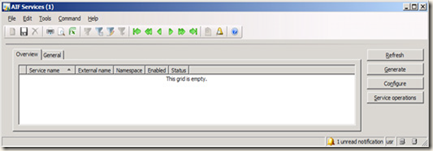


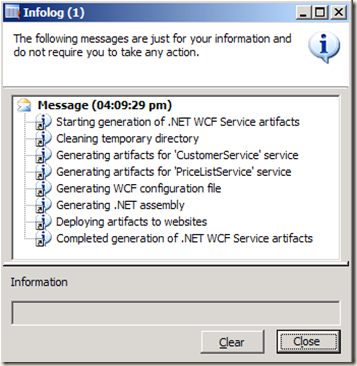
No comments:
Post a Comment
Your comment will be appreciated.